
HOPE
(Virtual Reality)
Project Overview
As a team, we created a virtual reality safe space for those who have a fear of public speaking. Our team created this VR concept for our UI design class at UC Berkeley Extension.
PURPOSE: Mobile VR app for public speaking skills.
TIMELINE: 9 Weeks
MY ROLE: UX Designer and Story board Illustrator
TOOLS: Figma, Sketch, Trello, SketchUp, Adobe Photoshop
METHODOLOGY: Affinity Mapping, User interviews, VR Simulation
THE TEAM

PROBLEM INTRODUCTION
Do you get nervous when presenting in front of people?
You’re not alone!
74% of Americans have some form of Glossophobia, which is a fear of public speaking.
PROBLEM STATEMENT
If the large majority of us have some form of fear of public speaking, what tools do we have to help ourselves?
Most services are costly and you’re unable to do them at home.
Finding a therapist can be an expensive, daunting task:
-
Roughly a regular session can cost from $140-$350/hr.
-
You also have to ‘shop’ around to find a therapist that is the right fit for you
-
Most therapists don’t accept any insurance plans.
OUR VISION
HOPE VR is a virtual reality app to use as a self-preparedness tool for nonclinical populations who are experiencing moderate social anxiety around public speaking.
HOPE VR will help users learn coping skills they can transfer from virtual experiences to real-world contexts by simulating a real audience (MVP).
-
This can be done affordably at home with Google Cardboard.
-
User improvement will be measured with biometric measurements (such as eye-tracking and speech speed).

HOW WILL IT WORK?

COMPETITOR INSIGHTS
STRENGTHS
-
Measurable improvements through biometrics.
-
Support voice analysis and feedback.
ISSUES
-
These VR scenarios cost $150 each or $250 for advanced courses. Both which include 58 lessons.
-
Focused only on a workplace setting.
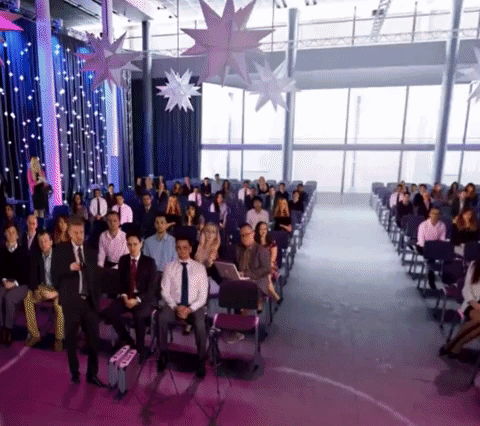
STRENGTHS
-
Expansive library of different scenarios.
-
Based on successful exposure therapy studies.
ISSUES
-
Limbix still requires a licensed therapist who has bought the Limbix VR system for $2000.
-
Therapist have to be specially trained with VR therapy.
-
It is almost impossible to find a therapist in your local area that may use this system.

USER RESEARCH
Finding out how users normally deal with social anxiety

We interviewed a total of 6 students

We listened to their thoughts, and wrote down their personal stories.
We broke down user’s stories and quotes and grouped them by themes on Trello. This helped us understand their mindset and their coping mechanisms.

What people are saying:
“At work, if a mean customer walks in, then I will hide in the back.”
“I have anxiety due to negative self talk and lack of practice.”
INSIGHTS: WHAT WE LEARNED
We grouped multiple quotes and personal coping mechanisms together and we noticed these themes:
DISTRACTIONS:
They tend to need immediate help when faced with anxiety (Calling a friend, playing games, etc).
SOCIAL:
Talking with a friend, or being part of a supportive community helps people ease their anxiety.

PHYSIOLOGICAL:
Talking a walk, breathe, drink water, etc.
PREPAREDNESS:
Practicing so they know how to handle similar social situations again.
CREATING OUR PRODUCT

CONTEXT SCENARIO
Illustration by Melody Liu

STORYBOARDING
Illustration by Melody Liu

1ST TAKEAWAY
FEATURE OVERLOAD!
Naturally, when we’re working as a team we have a lot of ideas. A part of our learning process was to start eliminating features that don’t follow the needs of persona cases and our problem statement.
We worked together to roll back and focus on the what are the most valuable features that users want in the VR.
MEDIUM FIDELITY CONCEPT
PRE-PRESENTATION SETUP

WAITING ROOM MENU

PRESENTATION
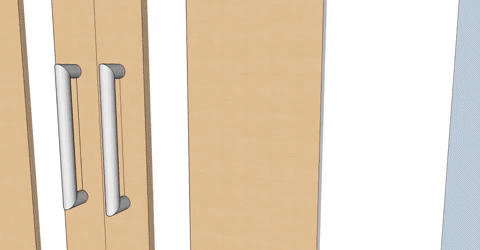
POST-PRESENTATION REVIEW:

USABILITY TESTING INSIGHTS
FEEDBACK:
-
Lack of affordances: Many of the waiting room buttons and toggles were confusing if they are not labeled.
-
Users felt there were too many steps to get into the actual presentation.
-
Unclear what the purpose of the app was because of the added coping features: meditation, breathing techniques, etc.

“Having an audience to look at and biometrics to keep track of… makes it feel more like official practice [presenting].”
- Jack (user tester)
FINAL PROTOTYPE
Presentation

Biometrics

WHAT WE LEARNED

TIMER
A timer may help the presenter keep track of their time.

BIOMETRIC TOOLS
Think about what tools can measure biometrics and connect with the app.

SIMPLER MENU
What does the Home button and Help button go to? Can these be set up beforehand?

ENVIRONMENT
Are users able to change the environment? Can they track hand movements?
ROOM FOR GROWTH

TAKEAWAY:
This project was a great learning experience for us as a team and how we might help people practice their speech in a safe environment without judgment.
We set up a foundation for how the project can be created and how it can help our users. Here are some future ideas that we had to improve upon that foundation:
-
Connect with a real audience
-
Ability to compare feedback from multiple presentation practice sessions


